Amazon Web Services (AWS) recently released Amazon Linux 2023 (AL2023), which is available to use with Amazon Elastic Compute Cloud (Amazon EC2), and today we’re announcing support for this new modern distribution of Linux so that you can confidently monitor your applications and infrastructure just as you’ve done with Amazon Linux 2. Based on Fedora, AL2023 integrates with the latest AWS features, and New Relic’s agents support them. In fact, the entire New Relic platform supports AL2023, including Graviton architectures, so there are no gaps for you to worry about.
This blog post first appeared on the New Relic blog, on March 16th, 2023.

By Kevin Downs, Solutions Strategy Director
Note: New Relic is waiting on Fluent Bit for logging support for the infrastructure agent. We anticipate this support will be forthcoming.
When using AL2023, you can be confident that the New Relic platform offers a seamless monitoring experience so you can improve application and infrastructure performance. Speed up your troubleshooting workflows by incorporating Amazon EC2 service and instance metrics into your full-stack observability with New Relic.
If you’re a new or existing New Relic customer monitoring AWS workloads on Amazon EC2 and want to take advantage of the updated AL2023 distribution, the rest of this post covers the various ways to install the New Relic infrastructure monitoring agent.
A note for Amazon Linux 1 users: If you are using AL1, please update to Amazon Linux 2 or 2023, as AWS ended standard support on December 31, 2020.
Guided install
Use our guided install to install the New Relic infrastructure agent with a single command to start monitoring your instance in real time.
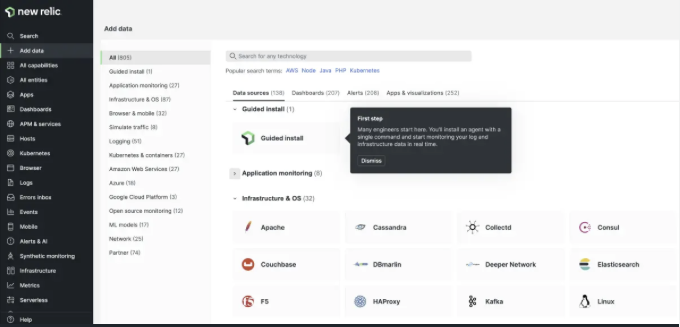
Bootstrap Amazon Linux 2023 to receive data in 60 seconds
Installing an agent for one instance
The New Relic guided install works best when you’re deploying the infrastructure monitoring agent to a single Amazon EC2 instance. You’ll start receiving data in less than 60 seconds.
Installing an agent for multiple instances
If you want to deploy the New Relic infrastructure monitoring agent at scale, the fastest way is to configure the instance launch configuration and bootstrap it through AWS. The benefit of this method is that bootstrapping allows you to add additional components at launch.
Other ways to instrument your Amazon EC2 instances
Other methods to deploy the New Relic infrastructure monitoring agent at scale include:
- Prebaking your Amazon EC2 instance to pre-build an Amazon Machine Image (AMI) with additional components you always want to have deployed.
- Set up best practices and governance using AWS Control Tower.
- Automate deployments using scripts with AWS CloudFormation and AWS Elastic Beanstalk.
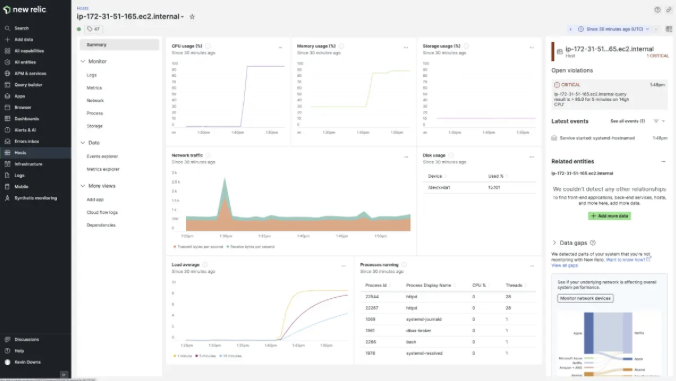
Next steps with Amazon Linux 2023
If you haven’t already integrated your New Relic account with AWS, use guided install to deploy the recommended Amazon CloudWatch Metric Streams integration. Integrating with AWS will stream Amazon CloudWatch telemetry data to your New Relic account and enhance your full-stack observability. This integration allows you to correlate your AWS services with your cloud-based infrastructure and applications and your end-user experience.
Next, install the New Relic infrastructure monitoring agent to your Amazon EC2 instances. Our infrastructure monitoring agent collects performance and health data about your Amazon EC2 system resources and the hosts’ processes. At the same time, it acts as a forwarder for core services metrics, which are collected by on-host integrations.
In addition, deploy applications instrumented with an APM agent to your new AL2023 instances.
Finally, view your Amazon EC2 hosts with the New Relic infrastructure monitoring experience. Here you can unify visibility for all infrastructure components, detect issues before customers are impacted, pinpoint infrastructure and application bottlenecks, quantify an impact radius, and investigate the root cause of anomalies.
To learn more about Amazon Linux 2023, read the AWS blog.
